The Library
The Building Blocks of Yubik are available in a library organised thematically (example: Quality & Assurance System, OHSAS Cases, Project cases, etc.).
- "Cases" can be created and managed by simply assembling basic objects such as:
- Date & Form
- Maps of workflow
- Roles and functions
- Document template
- Special Action (functions that are called for the execution of an action)
The Execution
The creation of a new instance of the collaborative process selects the most suitable case in main stream reference.
In all stages of the workflow, users in charge will be able to activate the most appropriate building blocks (or subcases). For example, the resolution of a customer complaint may involve a request for a legal office opinion. In this case, Yubik allows the user to activate a sub-stream for a legal opinion inquiry, binding the resumption of the main stream to the receipt of a response from the completion of the substream (i.e. the receipt of a response to the inquiry).
At any stage of the workflow, Yubik provides possible options for implementing new cases giving 'more importance' to the more frequent.
All references between the different building blocks are consolidated into a single history for the specific process thus providing an overview of the commitments made, actions taken, associated documents and all communications exchanged between the players involved.
Yubik is natively integrated into the DocFlow framework:
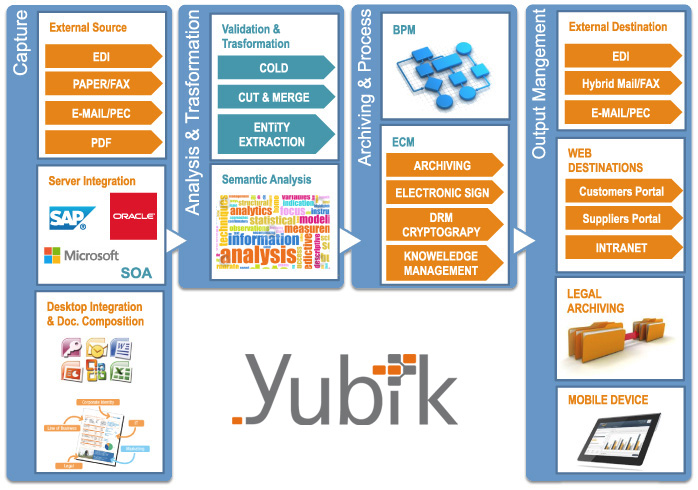
KPI Management
KPI management is essential in case management. Times, due dates and escalation processes require constant monitoring. Yubik provides reports that allow a comprehensive analysis of the trail of collaborative processes and ensures correct emergence and visibility (Process Mining).